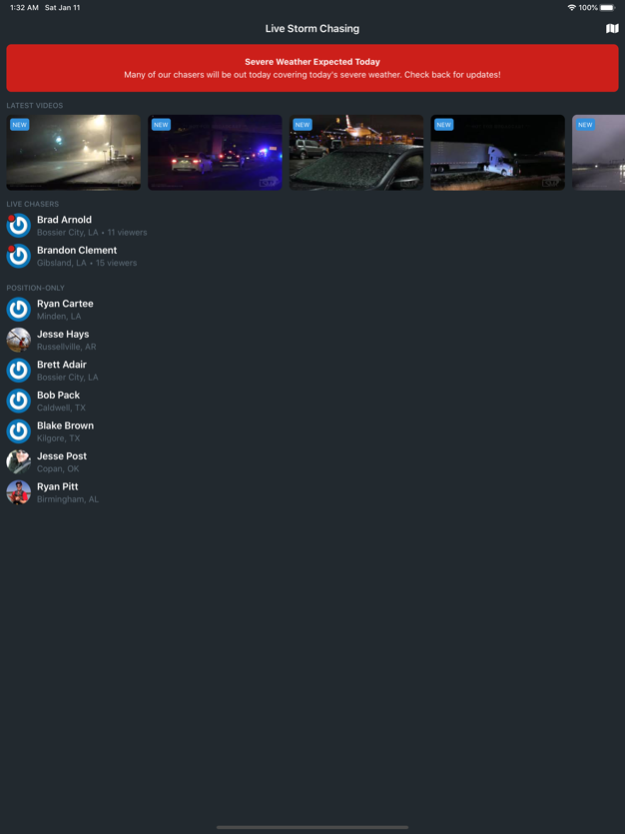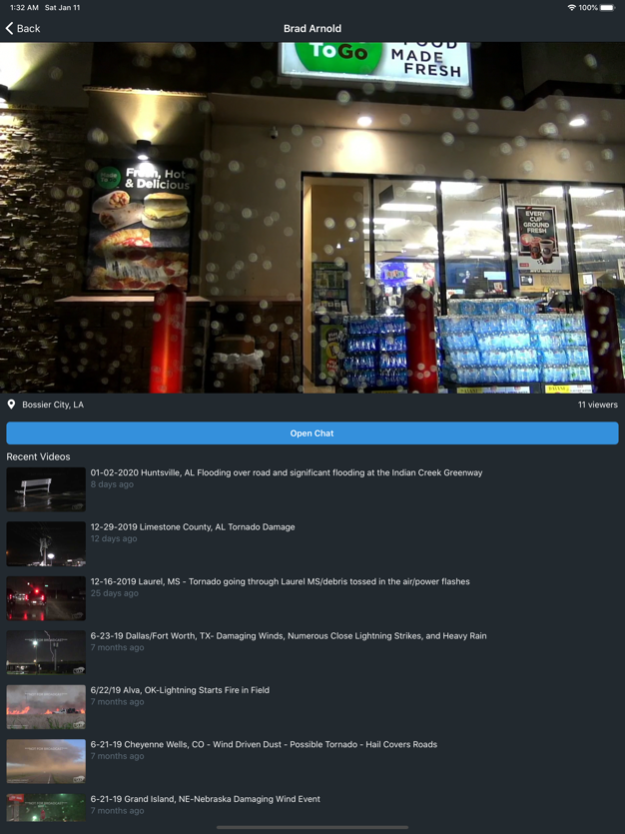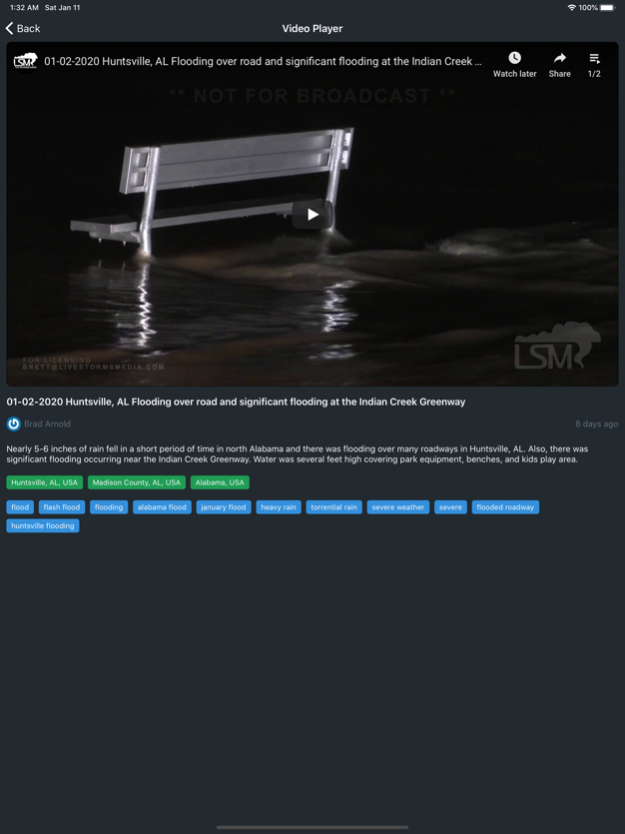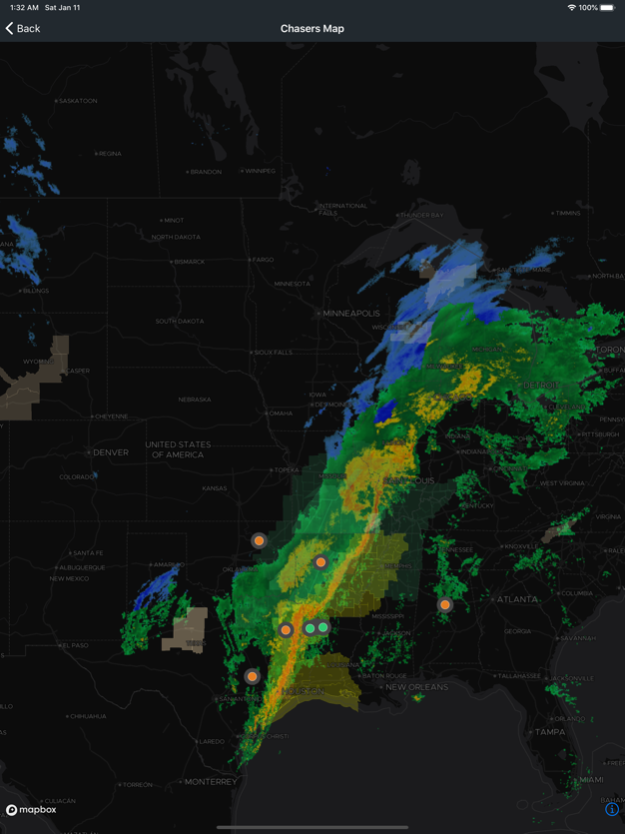Live Chasing 3.1
Continue to app
Free Version
Publisher Description
Watch live as storm chasers battle the elements to bring you tornado footage to the safety of your own home!
Live Chasing is the most advanced live storm chasing platform to date, and now has been updated for iOS!
Live Chasing utilizes storm chasers active in the field to send live video feeds where it is packaged and distributed to app owners.
Not only can viewers see live storm chasers take to the storms for the best shots and angles, they can also talk with other viewers through our built-in chat, view the chasers current position and heading on an interactive map, see live weather radar and warnings, and communicate with the chasers themselves!
Storm chasers, on the other hand, now have the capability to quickly get online with their live feed going to the masses, connecting with an audience that can appreciate the content they create in an “all-in-one” app!
Apr 2, 2020
Version 3.1
Hey there all! I hope your spring chasing season has been off to a great start! Now, to add a highly requested feature - stream sharing.
Also squashed a couple of pesky mosquitoes.
About Live Chasing
Live Chasing is a free app for iOS published in the Astronomy list of apps, part of Home & Hobby.
The company that develops Live Chasing is Joseph Adai. The latest version released by its developer is 3.1.
To install Live Chasing on your iOS device, just click the green Continue To App button above to start the installation process. The app is listed on our website since 2020-04-02 and was downloaded 0 times. We have already checked if the download link is safe, however for your own protection we recommend that you scan the downloaded app with your antivirus. Your antivirus may detect the Live Chasing as malware if the download link is broken.
How to install Live Chasing on your iOS device:
- Click on the Continue To App button on our website. This will redirect you to the App Store.
- Once the Live Chasing is shown in the iTunes listing of your iOS device, you can start its download and installation. Tap on the GET button to the right of the app to start downloading it.
- If you are not logged-in the iOS appstore app, you'll be prompted for your your Apple ID and/or password.
- After Live Chasing is downloaded, you'll see an INSTALL button to the right. Tap on it to start the actual installation of the iOS app.
- Once installation is finished you can tap on the OPEN button to start it. Its icon will also be added to your device home screen.